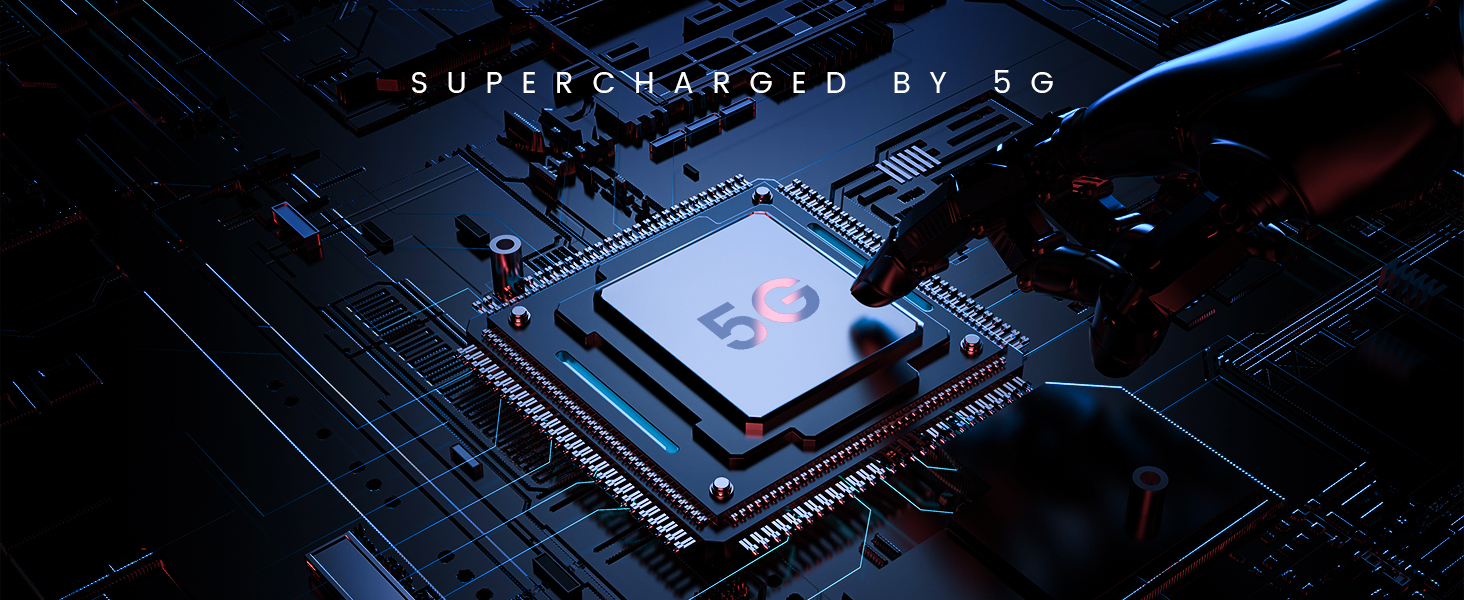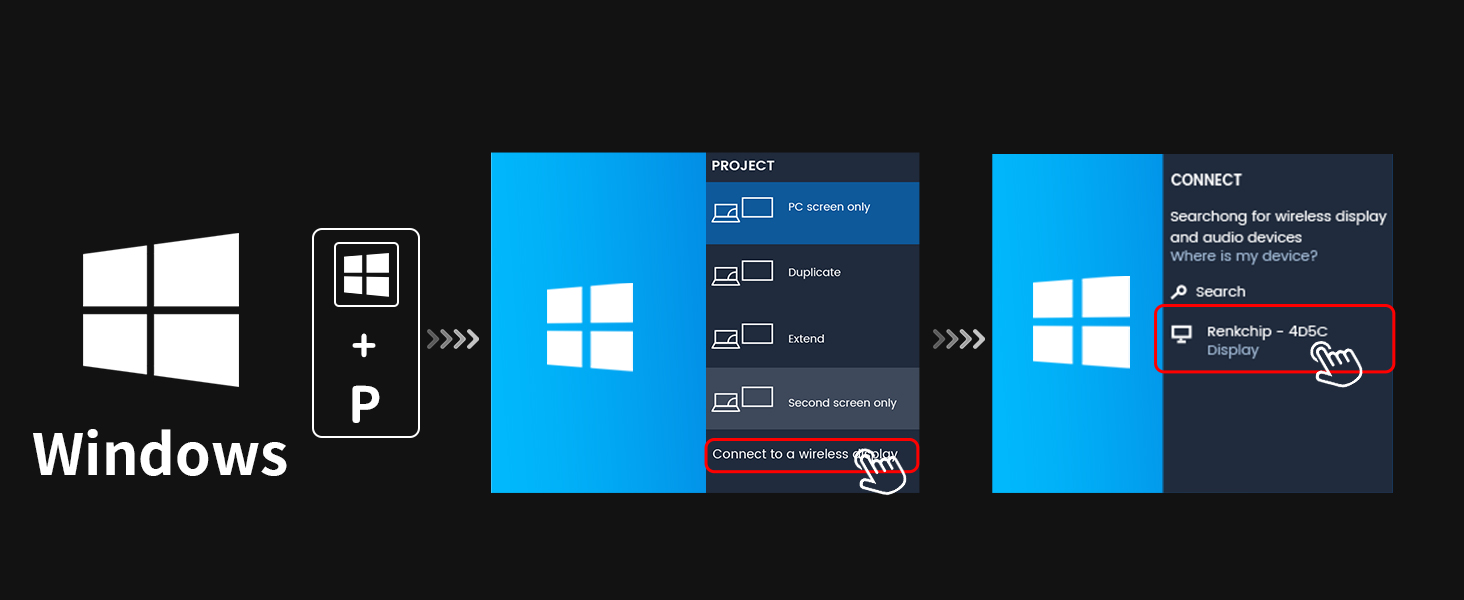Wireless HDMI Display Dongle Adapter,No Setup,No Need Any APP,Streaming Video/Audio from Laptop, PC, Smartphone to HDTV Projector,Compatible with Android, iOS, Windows and MacOS
(0 reviews)
Price
$50.39
Share
0 Ratings
Reviews
There have been no reviews for this product yet.
Related products
Top Selling Products