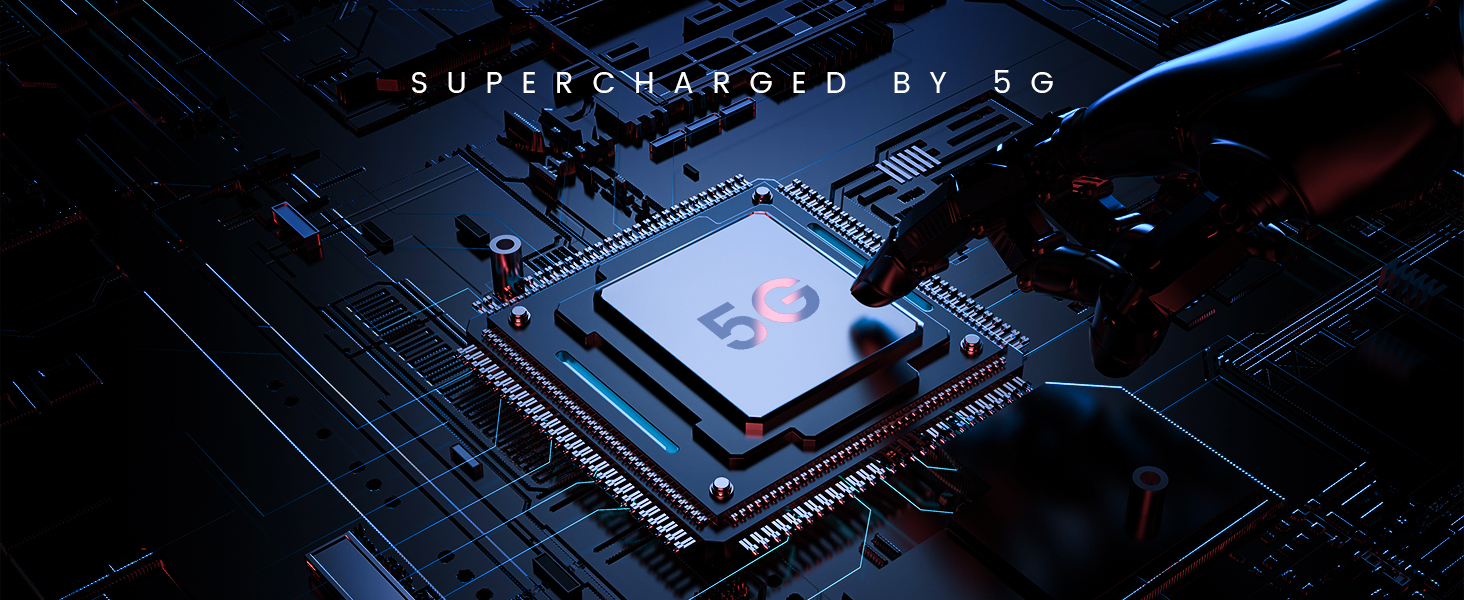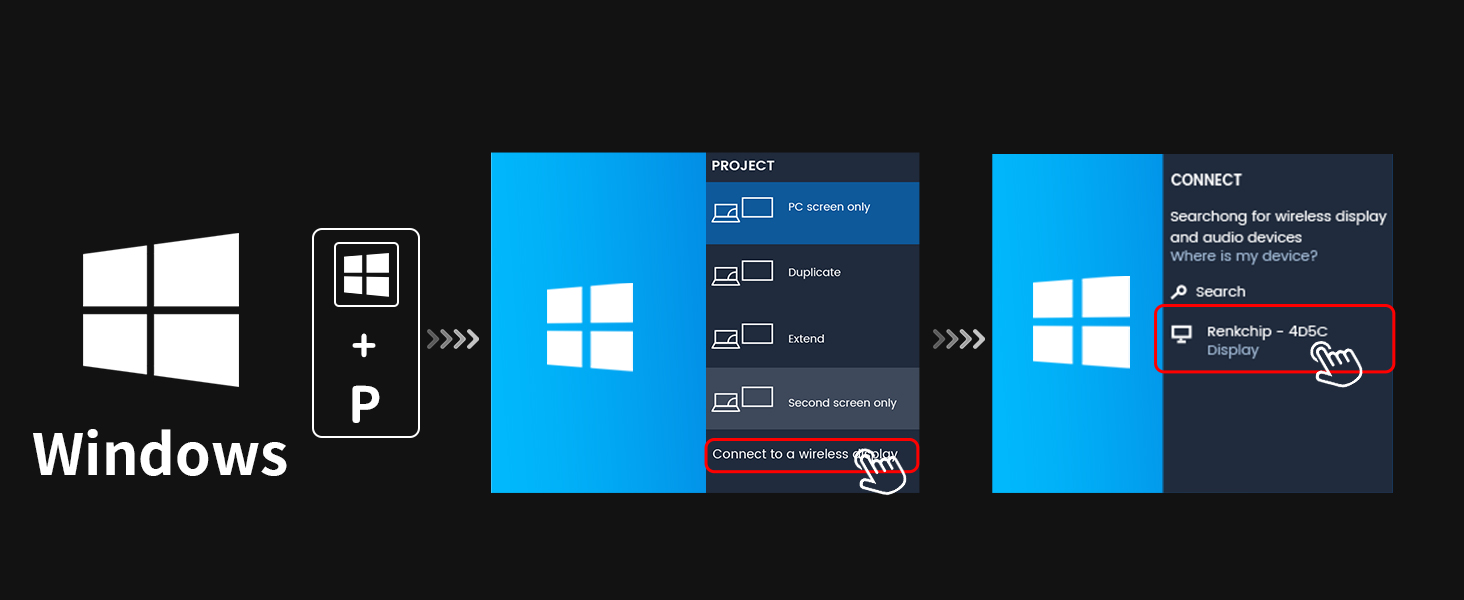Wireless HDMI Display Dongle Adapter,No Setup,No Need Any APP,Streaming Video/Audio from Laptop, PC, Smartphone to HDTV Projector,Compatible with Android, iOS, Windows and MacOS
-

Y. Wang
> 3 dayWe have an older Samsung TV that works perfectly fine. However it was made before Apple Airplay became the dominant wireless mobile-to-tv software. The TV supported Samsung apps for Apple users to cast to the TV but unfortunately those apps are no longer on the App Store. This simple little dongle solved our problems and gave us Airplay on our older TV with using just one HDMI port and the TV’s onboard USB port. Setup couldn’t be easier. I simply plug the dongle into an open HDMI port on the TV and the power USB cable to an open USB port on the TV. Once you tune to the correct HDMI input there’s a handy image with instructions right there to teach you how to use it. Simply go to your Apple phone, iPad, or Laptop and hit airplay, select the right device name, and type in the password. Even the password is printed on the welcome screen. It’s so simple and I get full Airplay functionality with phone mirroring, videos, whatever I want from my iPhone or iPad to my Tv. I am very happy I got this dongle as it made my TV into a massive screen for my phone. The only problem I discovered is that Netflix does not seem to work. I can log in but once I play a show, the screen just goes blank. YouTube thankfully works.
-

Morgan
> 3 dayI tried this on Win11 PC and my Galaxy S22 phone. works a lot like the Chromecast, but a little different, you need to use the connect to wireless display option in windows. Or the smart view app on your phone
-

MacMac1990
Greater than one weekOrdered this for my dad whose dream is to have a BBQ pit and watch the game. For an older HDMI TV this is perfect to give it a smart connection for your phone or another streaming device to connect to. Would definitely give this a try as solution to connect a steaming signal wirelessly.
-

TGR
> 3 dayConnect to any HDMI TV input. For iPhone to mirror, go to control center and press mirroring icon. Select on device list. Phone desktop shows on TV screen, then go to Youtube app or open anything on phone. Anything on phone is mirrored.
-

The Arshad Family
> 3 dayThis device is easy to set-up and hides behind the TV. Connection seems to be working without any interruptions. I use Apple Products and that was the default setting, so it was super easy to start using. Just keep in mind that certain apps wont be mirrored and thats not this devices restriction, it is a restriction put on by those companies that do not want to transmit their videos.
-

Yosmurf
> 3 dayThis is a good concept overall. I am using it for an external monitor but instead of having an HDMI connection between my laptop and external monitor, now I have the dongle connected to my external monitor AND I need to plug in the dongle. Thats now an extra cable overall added to my desk. It probably would be better suited for a TV than what Im using it for.
-

Cliente frecuente
> 3 dayI like this wireless display adapter, it is not as expensive as others and it gets the job done. As you can see from the pics it come with several cables to connect to different displays and speakers and you can then connect to it to show any video or movie you want. Love it
-

Ms. Nia Bogan
Greater than one weekThis HDMI dongle is truly plug and play. There’s two sets of onscreen instructions, one for iOS and one for Android/Windows. The button on the dongle will toggle between the two screens. If connecting iOS, the screen has to be on that interface. Same with Android and Windows, you have to be on that screen to connect. The password to connect to devices is on each screen, but I didn’t need to enter one, it just connected. I’m not sure if this poses any risk to my devices. I was able to mirror my laptop and play content straight away from my library and any online content from any website. Android and iOS are another story as the listing states that content from paid apps like Prime Video and HBO Max will not play. This extends to free services like PlutoTV. Some content on YouTube is blocked from playing, too. This dongle has issues with being latent. It’s not as noticeable from my laptop, but on Android and iOS it’s more noticeable. Picture quality is okay. Overall, this does what it’s supposed to do and mirrors screens. It just depends on what content you want to mirror. I think this is too expensive considering the plethora of similar products available to buy.