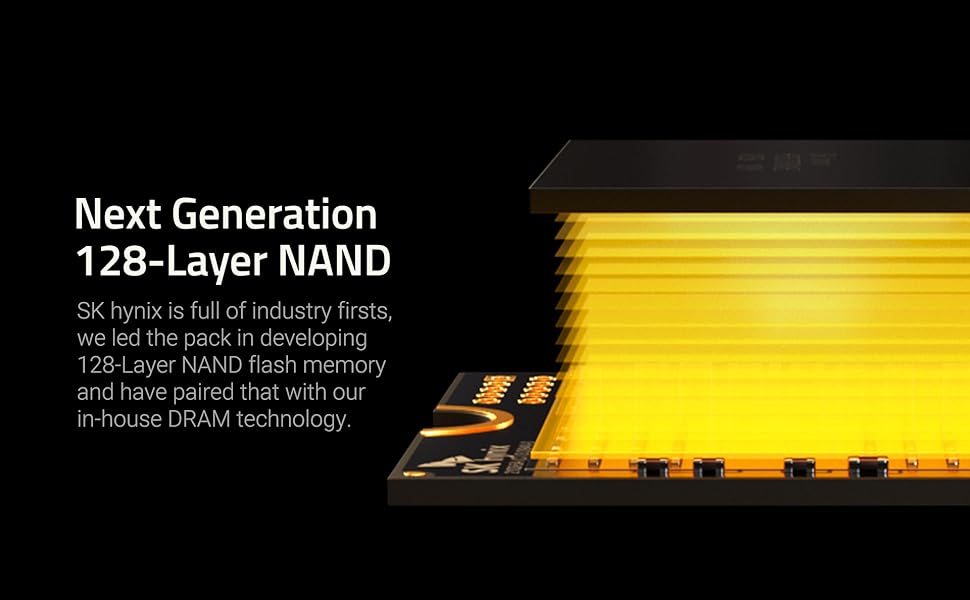SK hynix Gold P31 2TB PCIe NVMe Gen3 M.2 2280 Internal SSD, Up to 3500MB/S, Compact M.2 SSD Form Factor SSD - Internal Solid State Drive with 128-Layer NAND Flash
-

yongsuk han
> 3 daySo good
-

YONGMIN KIM
> 3 daygood
-

Xephz82
14-11-2024I am not sure if Hynix is a brand new brand, but I have had their name float around the past few years as a good brand. I have used their ram before so this is my first time using their M2 drive. First thing I will say about this is that the performance is beyond what I expected. I ran it against my samsung and crucial drives and this actually out performed them in speed. It was not significant where I would really notice without looking at the test results, but still impressive. If you are looking for a fast drive, I would recommend this drive. The only thing I would suggest you do is upgrade to the one TB at least. The reason being is that most people would fill up 500 gb very easily. For some, it may actually be just enough space. I actually use this for my back up gaming computer. I am able to store a few games that I play quite frequently as well as some additional software in case my main rig goes down. Like many M2 drives, this device does come with the screw to screw it down into a motherboard. You either have to purchase the screw separately or use the one that may have come with your motherboard if you did your own build. Most motherboards with an M2 drive come with one screw at least in the box. Before purchasing this, you should make sure that you have an NVMe M.2 slot that you can plug this into. Be careful as not all the ports will be the same as some may look similar but have very different plugs. I did do a test on the temperature while it was running and it was warm but not super hot. This makes it a bit more ideal for those ITX computers where space is limited. With the temperature this drive is performing at, it will work well in M2 enclosures without heat issues. This drive is pretty much plug and use although you will need to initialize and partition the drive. It does not come with any cloning software so you will have to find your own software to clone the drive. The boot up speed can be between six to ten seconds to boot up. Against of the other brands, it tends to be the first one to boot up. You do have an easier time access file quicker, but most of the time I do not really notice the difference without really looking. The load time is like a second or two faster. Again I do use this on my AMD back up gaming so I use this to store a few games on this drive and it is very quick speeds. It is pretty much instant boot up rather than that slight lag you get when loading from a disk drive. I did a speed test on the drive and it reached close to 3500 MB/s a few times but averages around 3300 to 3350 MB/s. Overall I think this is a good M2 solid state drive that can replace any drive but I do recommend you stick to one TB as 500 GB can get full pretty quickly in todays standards. Using an M2 drive will keep your computer organized by reducing the drive space you would use with a 2.5 or 3.5. I would not exactly jump to upgrade to an M2 drive if you are already have a 2.5 hard drive installed. Although this is faster, it is not too much where you would really care. You save a few seconds pretty much. Also for most people, the solid state drive is all they really need. To be honest, you should not really need to upgrade to this unless you are doing a brand new build or replacing a dead drive. The performance of this M2 drive is really good but the price is a bit high for just 500 GB. You probably could buy a 1 TB for a few dollars more and get a decent performance. This device again only comes with the M2 drive and does not come with any screws. It does not come with any program to transfer/clone your current build to the new drive. If you are going to clone the drive, it is honestly less than two hours depending on what kind of drive you are migrating from. This is definitely a recommended drive to get as it has good amount of memory space.
-

Kevin Newman
Greater than one weekIm not sure of why, but OWC confirmed that this SSD will not work in their Thunderbolt external enclosure. OWC didnt do a good job of disclosing this in their product page, but when I installed the SSD into the enclosure, my iMac was not able to see it. This might be a great SSD for internal use, but Mac users should look elsewhere if they want a bootable drive.
-

Steven Lernen
> 3 dayI wanted to write a brief review of this SK Hynix Gold 500GB that I just bought. There has been some question about whether these work with MacBooks. I can report that as of December 2022 the stick I purchased worked perfectly with a Sintech short adapter. The firmware was up to date out of the box. I installed it into a mid-2014 MacBook Air 13 inch and my read-write speeds were immediately doubled. Battery life has been unaffected. I purchased it directly from the Hynix store on Amazon.
-

diwulechao
Greater than one weekUnder the chip shortage, Samsung is secretly switching controller for 970 evo plus. 980 evo dont even have a DRAM. WD is switching parts without telling customer. Crucial is doing the same. SK hynix is the only one who is not doing this YET. Get it before its too late. Dont buy Samsung lastest SSD unless you can find pre 2020 ones.
-

Jaeho Lee
> 3 daysuper!
-

DrManejwala
> 3 daySuper easy install and worked perfectly for our acer nitro 5 AN515-57-536Q
-

takiase
> 3 day当たり前ですが、全てスペック通りの性能で満足。ただ、メーカーのフリーソフトを使って既存Cドライブと入れ替えたのですが、起動せず。何十回か再起動した時Windowsを初期化できるモードが起動したので、初期化することにしました。こちらの手順ミスかもしれませんが、そういうことが起こったとだけ。
-

Cole MacGrath
> 3 dayGood value for the money. Super fast. Install was fast and easy. Would buy again.
Related products